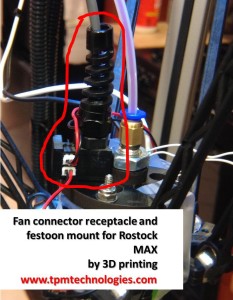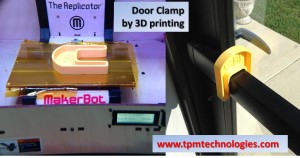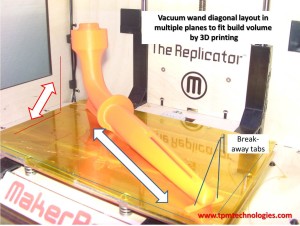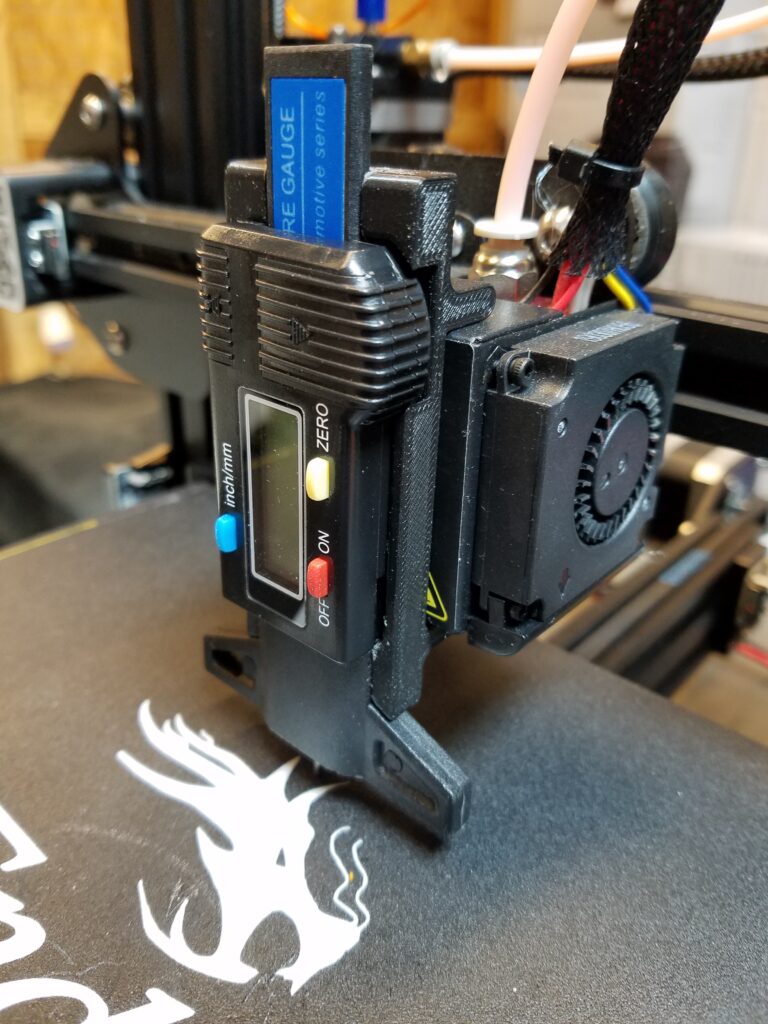
Tire checker turned Depth Gage…
A nice bracket to hold the tire check gage was found for Ender 3. (Thingiverse #3732166 ) This simple bracket holds the tire gage clipping around the extruder fan casing. It is a nice concept but we found there needs to be a shim to make it fit tight enough that the readings are accurate. Either printed with spring tensioning slots or some kind of clamp would be an improvement. A future project! Having tested many levels with a piece of paper for a shim stock looking at numbers is sort of a soothing relief. As we want to check the tram when everything is to temperature the bracket was printed in ABS.

After a while it was a bit tedious to position the table and extruder by hand so time for some programming.
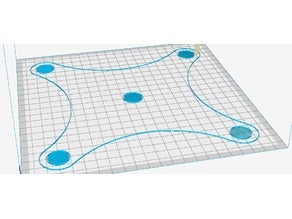
The autoleveling routine found on Thingiverse (# 2987803 ) was modified to remove the printing code and just go from location to location to check with the depth gage. The routine has stops at each position and waits for the operator to push the button to proceed to the next position.
THE RESULT:
Because you don’t want the nozzle to drag on the table a clearance offset of 40 mm was used to move from measurement spot to measurement spot and then 30 mm for the measurement point in Z.
The tire gage plunger is not spring loaded and has to be applied manually but this is OK once the bracket is secure on the extruder housing.
As the bracket attaches to the extruder fan box it is not tight and easy to bump out of place. To make the bracket “clip” tighter some modifications were added via TinkerCAD. A couple of slots and an extra bump made the bracket nice and tight and give more consistent measurements.
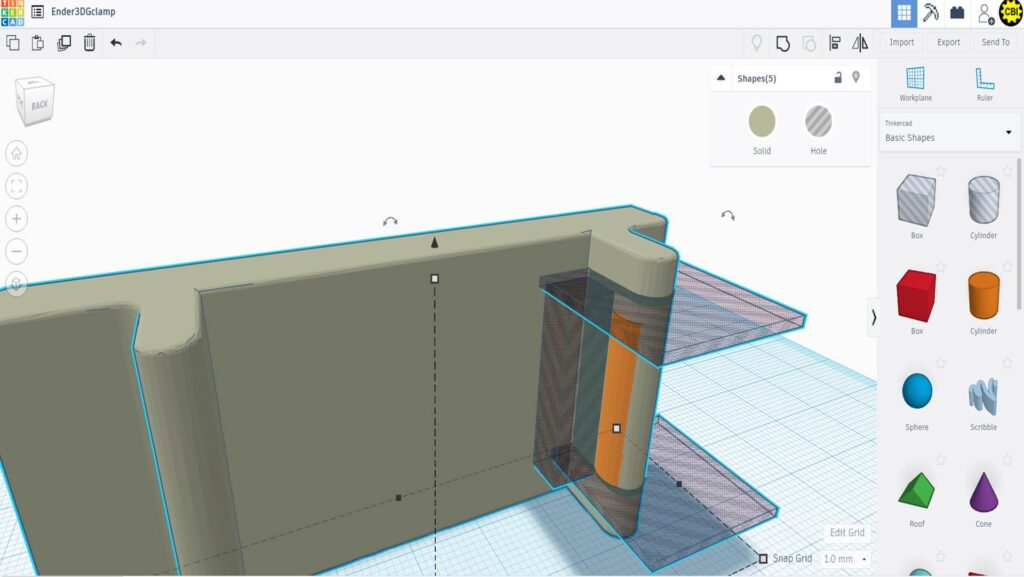
The original bracket was uploaded into TinkerCAD and the modifications shown grouped and then downloaded. The part was sliced in Simplify3D and printed on and Ender 3 in PLA.