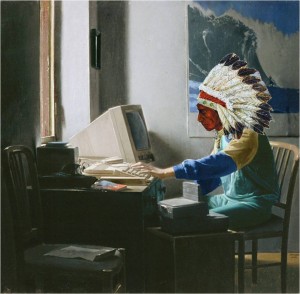Are you in the habit of inserting a picture in your blog post?
Are you in the habit of inserting a picture in your blog post?
You may have heard that adding an image to your blog post is one of the simplest ways to help attract people to read your post. WordPress makes it easy to add an image to your post. Lept Like A Blog has made it even easier! We have posted a video that reviews the procedure in a quick 3 minutes. Forgot how it goes? Don’t fear, you can watch the video. And it is always there when you forget the next time. Click here to watch.